What if you could boost your efficiency by 40%, enhance your creativity by 70%, and significantly save time in your daily tasks? 'Introduction to O365 Copilot,' a beginner-level course expertly guided by Rob Rubin, Ph.D., can make this a reality for you. In 1.5 hours, unlock the potential of Microsoft 365 Copilot to revolutionize your work efficiency across the Microsoft 365 Suite. This course is your ticket to boosting productivity, transforming data management, and optimizing business processes through AI's power.


Introduction to Microsoft 365 Copilot
Taught in English
Recommended experience
Skills you'll gain
Details to know

Add to your LinkedIn profile
March 2024
6 assignments
See how employees at top companies are mastering in-demand skills


Earn a career certificate
Add this credential to your LinkedIn profile, resume, or CV
Share it on social media and in your performance review

There are 6 modules in this course
Upon completing this course, you will increase productivity with Microsoft 365 Copilot, fundamentally change the way you work within Microsoft's applications, leverage AI to optimize your workflow, make everyday tasks more efficient and enjoyable, and increase your focus time.
What's included
1 video2 readings
In this lesson, you will learn how Microsoft 365 Copilot leverages AI to enhance your productivity in each app in the suite and conceptualize the practical implications of the underlying architecture.
What's included
3 videos2 readings1 assignment
This lesson will provide a basic guide to configuring Microsoft O365 Copilot, with a focus on tailoring the setup for individual and team productivity. You will identify the requirements for individual usage, such as license prerequisites and channel requirements. For team usage, the lesson will cover identity and access management, emphasizing the importance of permissions and data security. We will demonstrate how to provide context for Copilot, through reference files in Word, and templates in PowerPoint. By the end of the lesson, learners will be equipped to configure Copilot effectively for your specific individual and team context.
What's included
2 videos2 readings1 assignment
The lesson will guide you through practical examples, demonstrating how to seamlessly integrate Copilot 365 into daily tasks—specifically, drafting compelling documents in Word, creating impactful PowerPoint presentations, and conducting insightful data analysis. The lesson will enable you to use the full capabilities of the basic applications without struggling to find the right commands or help information. You will become much more effective in your use of the individual tools. The lesson will also emphasize the strategic advantage gained by mastering these tools, enabling you to elevate your professional documents and presentations to new heights of clarity.
What's included
2 videos3 readings1 assignment
In this lesson, you will gain the ability to leverage Copilot 365's advanced features to streamline your workflow. You will learn to draft documents in Word by integrating information from emails and data files, create engaging PowerPoint presentations, and utilize Excel to analyze data and extract key insights. This skill set will empower you to produce high-quality, data-driven documents and presentations efficiently, thereby improving your ability to communicate complex information clearly and persuasively.
What's included
5 videos2 readings1 assignment
This lesson focuses on the foundational aspects of crafting effective prompts for Office 365 Copilot, starting with defining clear objectives for each task. You will gain insights into the iterative process of refining prompts to achieve satisfactory outputs. You will formulate the structure of a prompt, and apply the principles to create and refine effective prompts. Through practical demonstrations and iterative feedback loops, you will navigate the subtleties of prompt engineering, and improve your productivity with Copilot in Word, Excel, PowerPoint, and Outlook.
What's included
3 videos2 readings2 assignments
Recommended if you're interested in Machine Learning
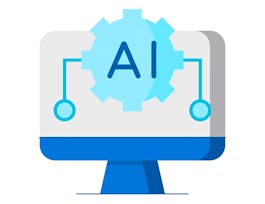
Microsoft

Coursera Project Network

Vanderbilt University
Why people choose Coursera for their career




New to Machine Learning? Start here.

Open new doors with Coursera Plus
Unlimited access to 7,000+ world-class courses, hands-on projects, and job-ready certificate programs - all included in your subscription
Advance your career with an online degree
Earn a degree from world-class universities - 100% online
Join over 3,400 global companies that choose Coursera for Business
Upskill your employees to excel in the digital economy
Frequently asked questions
Access to lectures and assignments depends on your type of enrollment. If you take a course in audit mode, you will be able to see most course materials for free. To access graded assignments and to earn a Certificate, you will need to purchase the Certificate experience, during or after your audit. If you don't see the audit option:
The course may not offer an audit option. You can try a Free Trial instead, or apply for Financial Aid.
The course may offer 'Full Course, No Certificate' instead. This option lets you see all course materials, submit required assessments, and get a final grade. This also means that you will not be able to purchase a Certificate experience.
When you purchase a Certificate you get access to all course materials, including graded assignments. Upon completing the course, your electronic Certificate will be added to your Accomplishments page - from there, you can print your Certificate or add it to your LinkedIn profile. If you only want to read and view the course content, you can audit the course for free.
You will be eligible for a full refund until two weeks after your payment date, or (for courses that have just launched) until two weeks after the first session of the course begins, whichever is later. You cannot receive a refund once you’ve earned a Course Certificate, even if you complete the course within the two-week refund period. See our full refund policy.




